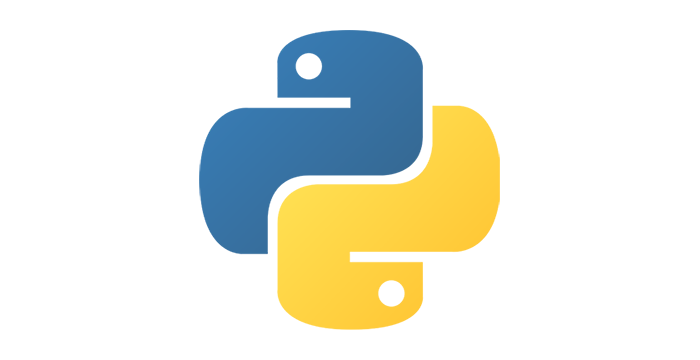Graphics Programming with Pygame¶
A very interesting domain of application programming is the creation of programs that use the graphical capabilities of computers, ie. the ability to draw shapes, display images, create animations and simulations, and the like. Such are, for example, computer games, which usually mean that the user controls a character with a mouse or keyboard that appears on the screen and walks through the virtual world, overcoming obstacles and fighting enemies. The Python programming language also offers some graphical capabilities within its standard library (for example, turtle graphics). However, some of the more advanced libraries are usually used for advanced features and game programming. One such library is PyGame. The PyGame library is also suitable for learning computer graphics programming and is presented in the following lessons.
- The PyGame library
- Writing a PyGame program
- Drawing
- Drawing rectangles, ellipses, and circles
- Drawing straight lines and polygons
- Drawing from reference
- Drawing from reference - additional examples
- Moving the drawing
- Changing the drawing size
- Drawing with the help of loops
- Drawing polygons with loops
- Making more complex drawings using loops
- Displaying ready-made images
- Displaying ready-made images - tasks
- Animation
- Interaction
- А very simple game