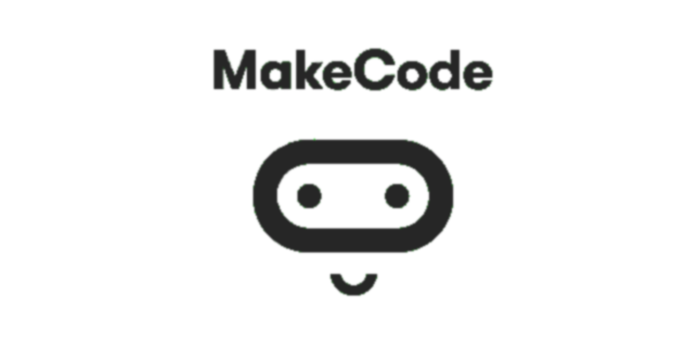Blocks from the Music Category¶
The category  contains blocks which reproduce tones/melodies, the block that serves as a “trigger” for activating the program when a melody is played, as well as the block for storing the values of basic tones and their duration in milliseconds.
contains blocks which reproduce tones/melodies, the block that serves as a “trigger” for activating the program when a melody is played, as well as the block for storing the values of basic tones and their duration in milliseconds.
Let’s create a program which plays the tone D for 1/4 beat when button A is pressed.
We will have to drag the block 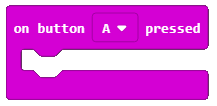 from the category
from the category  onto the work surface, and then we insert the block
onto the work surface, and then we insert the block  into it.
into it.
From the drop-down lists of the given block, we will choose the tone and its duration in milliseconds.
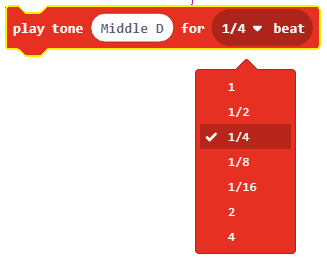
Note: Sound is heard through speakers or headphones connected to the computer.
The final look of the code:
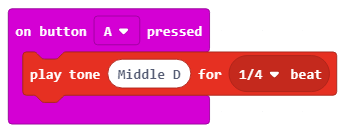
To test the program, we can run it in the simulator by clicking on the  button.
button.
Task. Create a program, which will play the melody of the song “London Bridge”.
You should use these notes:
g, a, g, f, e, f, g
d, e, f, e, f, g
g, a, g, f, e, f, g
d, g, e, c.
You can compare your solution with ours: https://makecode.microbit.org/_LW3UUKAzocbo
If we want to play a melody (a series of notes lasting a certain amount of time, and played one after the other) we use the block  , from the drop-down list of this block we will choose the melody and how long it will last (whether it will be played once, forever, …)
, from the drop-down list of this block we will choose the melody and how long it will last (whether it will be played once, forever, …)
The final look of the code:
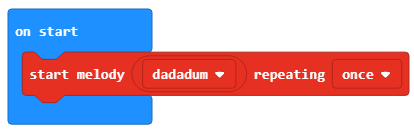
To test the program, we can run it in the simulator by clicking on the  button.
button.